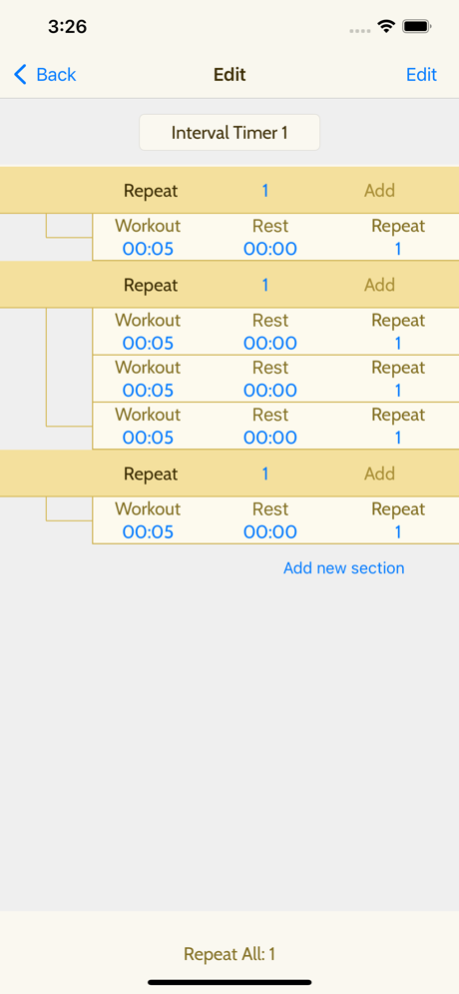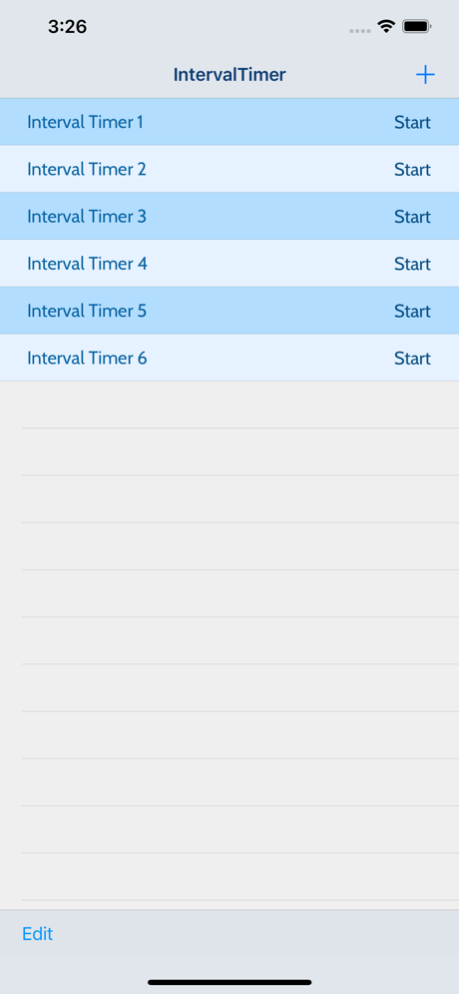Precision Interval Timer 1.3.3
Free Version
Publisher Description
With this interval timer you can pre-program your entire workout without having to stop and reset the intervals for your next exercise. Pre-program your warm-up, your intervals, your conditioning, and cool-down. Start the clock and let the timer guide you based on your inputs.
The example below will illustrate what you can program in a full workout.
Warm-up - 5 mins work, 0 mins rest, repeat 1 (in green bar repeat only 1, default setting)
Add a section: (This will add a green bar, then program the intervals below in yellow)
Skip rope intervals - 30 secs work, 30 secs rest, repeat 10
Rest between exercises - 0 mins work, 2 mins rest, repeat 1
Mountain Climber Intervals - 20 secs work, 10 secs rest, repeat 8
Rest between exercises - 0 mins work, 2 mins
Let's say you wanted to repeat this entire cycle 3 times, you would then input 3 in the green bar above. You will cycle through this stack of intervals 3 times before moving on to your next activity.
Add a section:
Shadowboxing - 3 mins work, 1 min rest, repeat 4
Rest between to put on hand wraps - 0 mins work, 6 mins rest, repeat 1
Heavy bag - 3 mins work, 1 min rest, repeat 6
Rest before next activity - 0 mins work, 3 mins rest, repeat 1
Tabata Punchouts - 20 secs work, 10 secs rest, repeat 8
Let's say for example that you wanted to repeat the above section twice, you could in put 2 in the green bar and you will go through the whole process twice. This would be advantageous if you wanted to do perform a circuit and move from one type of exercise to the next. You could cycle through as many times as you want.
Add a Section:
Cool down - work 5 mins, rest 0, repeat 1
At the very bottom is the option to repeat the entire cycle. If you wanted to set-up an entire workout that you cycle through twice you could input 2 at the very bottom.
Sep 18, 2021
Version 1.3.3
fixed bugs
About Precision Interval Timer
Precision Interval Timer is a free app for iOS published in the Health & Nutrition list of apps, part of Home & Hobby.
The company that develops Precision Interval Timer is Jason Van Veldhuysen. The latest version released by its developer is 1.3.3.
To install Precision Interval Timer on your iOS device, just click the green Continue To App button above to start the installation process. The app is listed on our website since 2021-09-18 and was downloaded 0 times. We have already checked if the download link is safe, however for your own protection we recommend that you scan the downloaded app with your antivirus. Your antivirus may detect the Precision Interval Timer as malware if the download link is broken.
How to install Precision Interval Timer on your iOS device:
- Click on the Continue To App button on our website. This will redirect you to the App Store.
- Once the Precision Interval Timer is shown in the iTunes listing of your iOS device, you can start its download and installation. Tap on the GET button to the right of the app to start downloading it.
- If you are not logged-in the iOS appstore app, you'll be prompted for your your Apple ID and/or password.
- After Precision Interval Timer is downloaded, you'll see an INSTALL button to the right. Tap on it to start the actual installation of the iOS app.
- Once installation is finished you can tap on the OPEN button to start it. Its icon will also be added to your device home screen.